How to Connect Sunset Lamp to App? Master Your Bedroom's Ambience
How do you connect a sunset lamp to an app for smart lighting control? To connect a sunset lamp to an app, download the compatible app (like Smart Life or Lotus Lantern), enable Bluetooth on your phone, and pair the device by following in-app prompts. This allows full control over colors, brightness, and scenes—perfect for enhancing your room's ambiance effortlessly.
Transforming your bedroom's atmosphere has never been easier with the introduction of app-controlled sunset lamps. These innovative lighting solutions offer a seamless way to adjust settings, colors, and effects right from your smartphone, elevating the mood and aesthetic of any room. By connecting your sunset lamp to an app, you unlock a world of vibrant colors and dynamic scenes, ensuring your space always reflects your mood or the occasion.
Unveiling the Magic of App-Controlled Sunset Lamps
App-controlled sunset lamps are the epitome of modern lighting, providing users with the ability to tailor their lighting experience with just a few taps on their device. These lamps offer a unique blend of functionality and aesthetic appeal, making them a perfect addition to any room looking to enhance its ambiance with the magic of colors and light.
Essential Features to Look For
When choosing an app-controlled sunset lamp, it's crucial to consider key features that enhance its usability and performance. Look for options that offer a wide range of colors, adjustable brightness, and easy app integration. These features not only make the lamp versatile but also ensure it can cater to various moods and settings, from a calm evening to a lively party.
Understanding the 16 Million Colour Spectrum
The color wheel plays a significant role in the appeal of sunset lamps, offering over 16 million colors to choose from. This vast spectrum allows users to fine-tune their lighting to match their exact preference, creating the perfect ambiance for any occasion. Whether you're aiming for a soft, warm glow or a vibrant, energetic scene, the color wheel ensures your sunset lamp can achieve it.
Exploring 180 Degree Rotation and Other Flexibilities
Flexibility is a key attribute of high-quality sunset lamps, with features like 180-degree rotation allowing users to project light in any direction. This adaptability ensures that no matter where you put your sunset lamp, you can always adjust the lighting angle to highlight specific areas of your room or create the desired effect.
The Importance of Push Button Switch and App Control
Having both a push button switch and app control enhances the user experience by offering multiple ways to interact with your sunset lamp. While the app provides access to a full suite of features and customizations, the push button switch offers convenience for quick on/off functionality, illustrating the lamp's blend of traditional and modern controls.
Effortless Setup: A Step-by-Step Guide
Setting up your sunset lamp with its accompanying app is a straightforward process designed for convenience. By following a simple guide, users can quickly connect their lamps to their smartphones, unlocking the full potential of their device and starting to enjoy its features without delay.
Downloading the Right App
The first step in enhancing your lighting experience is to download the correct app for your sunset lamp. Most manufacturers provide a dedicated app that is designed to work seamlessly with your specific model, ensuring smooth operation and compatibility.
Identifying Compatible Apps for Your Sunset Lamp
Finding the right app is essential for the optimal performance of your sunset lamp. Compatibility details are usually provided by the manufacturer, either in the product manual or on their website. This information helps users quickly identify which app to download, ensuring a hassle-free setup process.
Pairing Your Lamp with the App
Once the app is installed, pairing your sunset lamp usually involves a simple process of turning on the lamp's Bluetooth feature and connecting it through the app. This step is crucial for syncing your device with the lamp, allowing for full control over its features directly from your smartphone.
Troubleshooting Common Connection Issues
If you encounter any issues while connecting your sunset lamp to the app, common solutions include checking the lamp's compatibility with your smartphone, ensuring the lamp is in pairing mode, and verifying that your phone's Bluetooth is activated. These steps usually resolve most connection problems, allowing you to enjoy your lamp's full capabilities.
Enhancing Your Experience
With your sunset lamp successfully connected to its app, you're ready to explore the myriad of features and settings available. This connectivity not only simplifies the control of your lamp but also enhances your overall experience by making it easier to adjust the lighting to fit any mood or occasion.
Creating the Perfect Ambience for Any Occasion
The versatility of app-controlled sunset lamps means you can create the perfect ambiance for any situation. Whether it's a relaxing evening, a romantic dinner, or a lively party, the right settings can be easily achieved through the app, making every moment special.
Tips for Bedroom Decor and Party Settings
For bedroom decor, consider using soft, warm colors to create a cozy atmosphere, ideal for winding down. In party settings, vibrant colors and dynamic scenes can add energy and excitement. Experiment with different settings to find what works best for your space and occasion.
Maximising the Features of Your Sunset Lamp
To truly make the most of your sunset lamp, explore all the features offered by the app. Custom scenes, scheduling, and color adjustments are just a few of the options available. By tailoring these settings to your preference, you can ensure that your lamp always provides the perfect lighting for your needs.
How to Use the App for Custom Scenes and Timers
Customizing your bedroom's atmosphere with a sunset projection lamp is easy with the right app. Users can dive into an array of million colors to create the perfect scene for any mood or activity. Whether it's a calming blue for reading or a vibrant orange to mimic a Southern California sunset, the possibilities are endless. Moreover, setting up timers through the app ensures that the sunset light transitions seamlessly at the desired times, enhancing both sleep quality and room ambiance.
Beyond the Sunset: Additional Smart Lighting Options
While sunset lamps offer a unique aesthetic, exploring other smart lighting options can further transform your space. LED lights, with their versatility and energy efficiency, open up a world of possibilities. From mood lighting to smart home integration, these alternatives provide both functionality and flair, ensuring that your lighting setup is as dynamic and adaptable as your lifestyle.
Comparison with Similar Smart Lighting Products
When comparing the sunset lamp to other smart lighting products, its unique feature of creating a realistic sunset stands out. Unlike standard RGB LED lights that simply change colors, sunset lamps are designed to mimic the natural gradient and beauty of a sunset, bringing a piece of the outdoor experience into your home. This distinctive capability sets it apart in a market filled with generic smart lighting solutions.
Atmosphere Smart Galaxy Star Projector vs. Sunset Lamp
The Atmosphere Smart Galaxy Star Projector and the sunset lamp cater to different sensory experiences. The star projector envelops a room in a cosmic display, creating a starry night sky indoors, ideal for those fascinated by the universe. In contrast, the sunset lamp focuses on delivering a serene and calming effect, replicating the warm hues of a sunset. Both offer unique ways to enhance room ambiance, depending on the user's preference.
The Unique Appeal of Floating 3D Moon Night Light Lamps
Floating 3D Moon Night Light Lamps captivate with their realistic lunar surface, offering a magical and tranquil lighting option. Unlike the direct light of a sunset lamp, these moon lamps provide a soft, diffused glow, perfect for nightstands. Their unique floating feature, powered by magnetic levitation, adds a futuristic touch to any room, making them a conversation starter and a beloved decor item.
Caring for Your Sunset Lamp
To ensure the longevity of your sunset lamp, regular maintenance is crucial. This involves keeping the lens clean for clear projection and ensuring the device is placed in a stable position to prevent falls. Additionally, being mindful of the lamp's operating environment can significantly impact its lifespan, avoiding exposure to extreme temperatures and moisture.
Maintenance and Support
Support for your sunset lamp is readily available, with many manufacturers providing comprehensive guides and customer service. For maintenance, simple steps like wiping the lens with a soft, dry cloth can keep the lamp in top condition. If issues arise, contacting customer support can help resolve them quickly, ensuring your lamp continues to brighten your space effectively.
Warranty Information and Customer Support Details
When purchasing a sunset lamp, checking the warranty details is essential. Most products come with a 12-month warranty, covering defects and malfunctions. Should your lamp experience issues, reaching out to customer support through the smart app or the manufacturer's website is recommended. They can guide you through troubleshooting steps or arrange for a repair or replacement if necessary.
Updating Your Lamp's Software via App
Keeping your sunset lamp's software up-to-date is key to its performance. Manufacturers often release updates to improve functionality or introduce new features. Through the smart app, users can easily check for and install software updates, ensuring their sunset light remains at the cutting edge of technology and continues to operate smoothly.
Ensuring Long-Term Performance and Satisfaction
Regular updates and maintenance are the cornerstones of ensuring your sunset lamp's long-term performance and satisfaction. By staying on top of software updates and addressing any operational issues promptly, you can enjoy the warm, soothing glow of your lamp for years to come. Remember, a well-cared-for lamp is one that continues to bring beauty and ambiance to your space effortlessly.
Illuminating Your World: A Conclusion
The world of smart lighting, with its myriad options, offers endless possibilities to enhance your living space. From the captivating hues of a sunset lamp to the cosmic allure of a galaxy projector, these innovative products promise not only to illuminate but also to transform your home. Embracing these technologies means stepping into a future where light does more than just brighten; it inspires, soothes, and amazes.
Embracing the Future of Home Lighting
The future of home lighting lies in the integration of technology and design, where functionality meets beauty. Smart lighting solutions, like app-controlled sunset lamps, are at the forefront of this revolution. They offer a blend of convenience and ambiance, allowing users to tailor their environment with just a few taps on a smart app. As we move forward, the role of innovative lighting in home decor will only grow, making every moment at home uniquely special.
The Role of App-Controlled Sunset Lamps in Modern Home Decor
App-controlled sunset lamps have carved a niche in modern home decor, offering a blend of functionality and aesthetic appeal. These lamps, with their ability to simulate the mesmerizing colors of a sunset, add a warm and inviting atmosphere to any room. Through smart apps, users can customize settings to match their mood or decor, making the sunset lamp a versatile and essential element in contemporary home design.
FAQs About Connecting Sunset Lamps
Q1: What app do I need to connect my sunset lamp?
A: Most sunset lamps work with Smart Life, HappyLighting, or Lotus Lantern apps. Always check your product manual for compatibility.
Q2: Why won’t my sunset lamp connect to the app?
A: Ensure Bluetooth is enabled, the lamp is in pairing mode, and your phone supports the required app. Restarting the lamp and app often resolves the issue.
Q3: Can I use my sunset lamp without the app?
A: Yes, many sunset lamps include a push-button switch for manual control, but the app unlocks advanced features like scenes, timers, and color control.
Q4: How do I create a custom lighting scene with the app?
A: Open the app, choose your device, and access the “Scenes” tab. From there, adjust the brightness, hue, and effects to create your personalized ambiance.