How to Connect Galaxy Projectors to Bluetooth: A Comprehensive Guide
How do I connect my galaxy projector to Bluetooth in Australia? To connect your galaxy projector to Bluetooth in Australia, ensure your device supports Bluetooth, enable pairing mode, and select it from your smartphone or speaker’s Bluetooth menu. This lets you stream audio for an immersive light and sound experience. For best results, keep both devices within range and avoid interference.
Connecting your Galaxy projector to Bluetooth enhances your viewing experience by allowing you to wirelessly stream audio to enhance the visual spectacle. This comprehensive guide will take you through the necessary steps to connect your projector to Bluetooth, ensuring you can immerse yourself fully in the galaxy of stars accompanied by your favorite tunes.
Whether you're setting up your projector for a cozy movie night or a mesmerizing light show, understanding Bluetooth connectivity is essential. This guide is designed to simplify the process, making it accessible to everyone, regardless of their technical expertise.
By following this guide, you will unlock a new level of enjoyment from your Galaxy projector, transforming any space into an audiovisual retreat. Let's dive into the steps to achieve seamless Bluetooth connectivity for an enhanced viewing experience.
Getting Started with Galaxy Projectors
Galaxy projectors are a popular choice for creating an immersive atmosphere in any room. They project images of stars and galaxies, turning your ceiling into a night sky. Before you can enjoy the full experience, it's important to ensure your projector is ready for use.
Choosing the right projector is crucial. When wondering What are the best Galaxy projectors? or What is the best projector for your money?, consider not only the visual quality but also connectivity options, including Bluetooth. This ensures you get the most value and enjoyment from your purchase.
Understanding the Basics of Bluetooth Connectivity
Bluetooth technology allows devices to communicate wirelessly over short distances. It's a standard feature in many electronics, enabling you to connect your Galaxy projector to speakers or headphones without the clutter of wires. Understanding how Bluetooth works is the first step to utilizing it effectively with your projector.
Most Galaxy projectors with Bluetooth capability can easily sync with other Bluetooth-enabled devices. This feature enhances your viewing experience by providing high-quality audio to accompany the visual display. Knowing the basics will help you troubleshoot any connectivity issues that may arise.
Ensuring Your Galaxy Projector is Bluetooth Compatible
Not all Galaxy projectors come with Bluetooth connectivity. Before attempting to connect, confirm that your model supports Bluetooth. This information is typically found in the projector's specifications or user manual. Choosing a projector with built-in Bluetooth simplifies the setup process and enhances your experience.
If your projector lacks Bluetooth, there are external adapters available. However, for the best experience, selecting a projector with integrated Bluetooth capability is recommended. This ensures seamless connectivity and compatibility with a wide range of devices.
Step-by-Step Instructions to Connect Your Galaxy Projector
Connecting your Galaxy projector to Bluetooth involves a few simple steps. By ensuring your projector and Bluetooth device are both ready, you can achieve a successful connection quickly.
Step 1: Preparing Your Galaxy Projector for Bluetooth Pairing
First, ensure your Galaxy projector is powered on and in Bluetooth mode. This may involve pressing a specific button on the projector or navigating through the menu settings to enable Bluetooth. The exact process varies by model, so refer to your user manual for instructions.
Once in Bluetooth mode, your projector will be discoverable to other Bluetooth-enabled devices. It's important to have your projector in the correct mode to facilitate a smooth pairing process.
Step 2: Locating the Bluetooth Settings on Your Device
On your Bluetooth-enabled device, open the Bluetooth settings. This is usually found in the settings menu under "Bluetooth" or "Connections." Ensure Bluetooth is turned on and your device is visible to other devices.
Navigating Through Different Devices
The process for accessing Bluetooth settings varies depending on your device. For smartphones and tablets, the Bluetooth settings are typically found in the main settings menu. For laptops and computers, you may need to access the control panel or system preferences.
Once in the Bluetooth settings, your device will search for available Bluetooth devices. Ensure your Galaxy projector is in pairing mode and within range to appear on the list of discoverable devices.
Step 3: Initiating the Pairing Process
Select your Galaxy projector from the list of available Bluetooth devices on your device's screen. This will initiate the pairing process.
Confirming the Connection
After selecting your projector, you may be prompted to confirm the pairing on either your device or the projector. This usually involves clicking "OK" or entering a PIN code provided in your projector's manual.
Once the pairing is confirmed, your Galaxy projector and device are connected via Bluetooth. You can now stream audio directly to your projector, enhancing your visual experience with immersive sound.
Maximizing Your Galaxy Projector Experience
With your Galaxy projector connected to Bluetooth, you're ready to elevate your viewing experience. Enjoy a seamless audiovisual display in the comfort of your own space.
Tips for Seamless Bluetooth Connectivity
For the best experience, ensure your projector and Bluetooth device are within a clear line of sight. This minimizes interference and maintains a strong connection.
Troubleshooting Common Issues
If you encounter connectivity issues, first check that both the projector and your device have Bluetooth enabled and are in discoverable mode. Restarting both devices can also resolve common connection problems.
Interference from other wireless devices can affect Bluetooth performance. Try moving your projector and device away from other electronics to improve connectivity. If issues persist, consulting your projector's user manual or manufacturer support can provide additional troubleshooting steps.
Enhancing Your Experience with Remote Control
Many Galaxy projectors come with remote control capabilities, allowing you to adjust settings without interrupting your viewing experience. Utilize the remote to easily switch between Bluetooth devices, control volume, and navigate the projector's menu.
How to Control the Freestyle with Your Device
Some Galaxy projectors offer app-based control, enabling you to manage settings directly from your smartphone or tablet. This feature provides added convenience, allowing you to control your projector's features, such as light modes and volume, with a few taps on your device.
By connecting your Galaxy projector to your device via Bluetooth, you can also stream your favorite tv shows and music, enhancing the atmosphere with personalized audio. This integration transforms your space into a dynamic entertainment hub, perfect for any occasion.
Advanced Connectivity Options
Modern galaxy projectors are not just about displaying stars and galaxies. They now offer advanced connectivity options that enhance the user experience. From connecting to gaming consoles for an immersive gaming session to linking with soundbars for an enriched audio experience, the possibilities are vast. Moreover, the incorporation of screen mirroring capabilities allows users to project content directly from their smartphones or tablets, making it easier to share videos, photos, and even presentations.
Connecting Your Galaxy Projector to Other Devices
Expanding the functionality of your galaxy projector by connecting it to other devices opens up a new realm of possibilities. Whether it’s for a gaming night or to amplify the sound with a soundbar, the seamless connectivity transforms your space into a multimedia hub. This interoperability not only enhances your entertainment experience but also makes your galaxy projector a versatile tool for both leisure and educational purposes.
Linking to Gaming Consoles and Soundbars
Connecting your galaxy projector to a gaming console can elevate your gaming experience to another level. The large projection area immerses you into the game, making every session more thrilling. Similarly, linking a soundbar enhances the audio output, providing a cinematic quality sound that complements the visual spectacle. These connections are typically made through Bluetooth or auxiliary cables, depending on your devices’ compatibility.
For gamers, the visual experience of playing on a vast screen with galaxies as the backdrop adds a unique touch. Meanwhile, movie enthusiasts will find that soundbars significantly improve the audio experience, making every movie night unforgettable. The process of connecting these devices varies, but it usually involves navigating through the projector’s menu to find the Bluetooth settings or using a direct cable connection for soundbars without Bluetooth capability.
Exploring Screen Mirroring Capabilities
Screen mirroring is a standout feature that allows you to project content from your smartphone or tablet onto a larger screen. This technology is particularly useful for sharing photos, streaming TV shows, or even conducting presentations. By connecting your device to the same Wi-Fi network as your galaxy projector, you can easily mirror your screen, bringing your mobile content to life on a grand scale.
How to Use Screen Mirroring with Your Galaxy Projector
To utilize screen mirroring, first ensure that both your galaxy projector and your device are connected to the same Wi-Fi network. Once connected, open the app on your phone that supports screen mirroring and select your projector from the list of available devices. The process is straightforward and typically requires no additional setup, making it a convenient way to enhance your viewing experience.
This feature is especially beneficial for sharing TV shows or movies with friends and family, as it negates the need for cables and complicated setups. Screen mirroring transforms your living room into a home cinema, providing an easy way to enjoy your favorite content on a bigger screen. Whether it’s for entertainment or work, the ability to mirror your screen adds a new dimension to your galaxy projector’s capabilities.
Product Recommendations for an Enhanced Viewing Experience
When considering a galaxy projector, it’s essential to look for models that offer easy Bluetooth connectivity and advanced features like screen mirroring. These projectors not only provide stunning visuals of the galaxy but also enhance your multimedia experience with seamless connection options. To help you make an informed decision, we recommend exploring options that offer the best balance between price and performance.
Finding the right projector can be a daunting task, but focusing on features that align with your needs, such as connectivity options, brightness, and image quality, can narrow down your choices. Whether you’re looking for a device to enhance your home entertainment system or to create an educational experience, there are galaxy projectors designed to meet every need and budget.
Top Galaxy Projectors with Easy Bluetooth Connectivity
In the search for the best galaxy projectors, models with easy Bluetooth connectivity stand out. These projectors not only immerse you in the wonders of the universe but also allow for effortless pairing with devices to stream music, enhance audio with soundbars, or add a new dimension to your gaming sessions. They represent the perfect blend of visual spectacle and audio excellence.
Ultimate Guide to Choosing the Right Projector
Choosing the right galaxy projector involves considering several factors, including Bluetooth connectivity, image quality, and additional features like screen mirroring. The best projector for your money will offer a combination of these features at a reasonable price. It’s important to read reviews and compare models to understand their pros and cons.
Moreover, consider the projector’s usability in different environments. Some projectors are better suited for dark rooms, while others can perform well in lightly dimmed areas. Ultimately, the right projector is one that meets your specific needs, whether it's for relaxation, education, or entertainment. By prioritizing these features, you can find a model that offers the best value and enhances your viewing experience.
Wrapping Up and Additional Resources
As we conclude, the journey to enhancing your galaxy projector experience with Bluetooth connectivity and advanced features like screen mirroring is an exciting one. These capabilities not only expand the functionality of your projector but also enhance your overall entertainment experience. Whether you’re connecting to other devices, sharing content, or simply enjoying the celestial display, your galaxy projector is a gateway to a universe of possibilities.
Ensuring You Found This Content Helpful
We hope this guide has provided valuable insights into maximizing your galaxy projector’s potential. Our aim is to equip you with the knowledge needed to explore advanced connectivity options and make the most of your projector. Your satisfaction and enhanced viewing experience are our top priorities.
How to Further Expand Your Galaxy Projector Usage
Expanding your galaxy projector usage goes beyond connecting to Bluetooth and other devices. Consider exploring additional accessories like stands or mounts for optimal positioning, or delve into creating themed nights that take full advantage of the projector’s capabilities. The potential for creativity is as vast as the universe itself.
Additionally, keeping up with the latest software updates for your projector can unlock new features and improve functionality. Engaging with online communities of galaxy projector enthusiasts can also provide inspiration and practical tips to enhance your setup. There's always something new to discover, ensuring that your galaxy projector continues to provide joy and fascination.
Staying Updated with the Latest in Galaxy Projectors
Staying informed about the latest developments in galaxy projectors can enhance your experience and ensure you’re making the most of your device. New models, features, and connectivity options are constantly being developed, offering even more ways to enjoy the night sky from the comfort of your home.
Where to Find More Information and Support
For those seeking more information or needing support with their galaxy projector, numerous resources are available. Manufacturer websites often provide detailed guides and FAQs, while online forums and social media groups can offer user-driven advice and troubleshooting tips. Don’t hesitate to reach out to customer service for specific inquiries or assistance.
Additionally, tech review sites and YouTube channels frequently cover the latest in galaxy projectors, offering in-depth reviews and comparisons. These resources can be invaluable when looking to upgrade or troubleshoot your device. By tapping into these various sources of information, you can fully leverage the capabilities of your galaxy projector and continue to enjoy a stellar viewing experience.
Final Thoughts on Connecting Your Galaxy Projector to Bluetooth
Connecting your galaxy projector to Bluetooth opens up a world of possibilities, from enhanced audio experiences with soundbars to gaming sessions on a grand scale. The process is generally straightforward, involving a few simple steps to pair your devices. Remember, ensuring your projector is Bluetooth compatible is the first step towards unlocking these features.
Including advanced connectivity options like screen mirroring further expands the functionality of your galaxy projector, allowing you to share content from your devices effortlessly. Whether it’s projecting your favorite TV shows or mirroring presentations, these features make your galaxy projector a versatile tool for both entertainment and educational purposes. Embrace the future of home entertainment with these advanced capabilities, and enjoy the wonders of the galaxy in a whole new way.
Embracing the Future of Home Entertainment
The evolution of galaxy projectors with Bluetooth connectivity and features like screen mirroring represents the future of home entertainment. These devices not only project stunning visuals of the cosmos but also serve as multifunctional entertainment hubs. By utilizing a USB Type-C cable to connect your device or enjoying the convenience of wireless connections, you can easily project your favorite content and transform your living space into a personal cinema or gaming arena. The galaxy projector, especially models equipped with a USB-C port, is at the forefront of this technological revolution, offering users an unparalleled audio-visual experience.
Your Feedback Matters: Share Your Experience
After exploring the vast cosmos of home entertainment through your galaxy projector, we invite you to share your journey with us. Whether it was binge-watching your favourite tv shows under a starlit dome, or simply unwinding to the galactic display, your experiences help illuminate the path for others. Your insights on what are the best Galaxy projectors and what is the best projector for your money are invaluable, shaping future recommendations and enhancing the community's knowledge.
By sharing your story, you not only contribute to a growing repository of user experiences but also aid in refining the quest for the ultimate home entertainment setup. Your feedback is a beacon for potential buyers navigating the myriad options, offering them a clearer vision of what to expect. So, let your voice be heard, and together, let's continue to shape the future of home cinema.
FAQs About Galaxy Projector Bluetooth Setup in Australia
Q1: How do I know if my galaxy projector supports Bluetooth in Australia?
A: Check your model’s manual or settings menu. Bluetooth-enabled projectors often display a Bluetooth symbol or option when powered on.
Q2: Why won’t my galaxy projector pair with my device?
A: Ensure both devices are in pairing mode, are within 10m range, and no other device is already connected. Restart both devices if needed.
Q3: Can I connect my projector to a Bluetooth speaker and phone at once?
A: No, most models allow only one active Bluetooth connection at a time. Disconnect from one before switching.
Q4: Can I use Bluetooth headphones with my galaxy projector in Australia?
A: Yes, if your projector supports Bluetooth audio output, you can pair it with headphones for a private viewing experience.
Q5: What’s better for audio—Bluetooth or wired?
A: Bluetooth offers convenience and portability, while wired connections usually provide better sound quality and zero lag. Choose based on your setup.