Introduction to Galaxy Projectors
Galaxy projectors are innovative devices that can transform the ambiance of any space by projecting stunning celestial visuals onto your walls and ceiling. They are perfect for creating a relaxing atmosphere, enhancing your home décor, or setting the mood for special events. Galaxy projectors come in various shapes and sizes, offering a range of features to suit different preferences.
Key Features
- Projection Quality: Many projectors offer high-definition projections that cover large areas. Some even include 360-degree rotation to simulate the movement of stars.
- Lighting Modes: Multiple lighting modes allow you to customize the experience. You can switch between static stars, moving nebulae, and a combination of both.
- Color Options: Galaxy projectors usually come with several color settings. You can choose from a spectrum of colors to match your mood or room theme.
- Remote Control: For ease of use, some models come with a remote control that lets you adjust brightness, change modes, and set timers without leaving your seat.
- Built-in Speakers: Some advanced models feature built-in speakers, enabling you to play soothing sounds or music while enjoying the light show.
Benefits
Using a galaxy projector offers several benefits:
- Stress Relief: The tranquil, starry sky can be a great stress reliever. It provides a calming effect, which can be beneficial after a long day.
- Enhanced Ambiance: Whether you’re hosting a party or having a quiet night in, the mesmerizing lights can enhance the ambiance of any room.
- Sleep Aid: The gentle, rotating lights can help you relax and drift off to sleep more easily.
- Creativity Boost: The stimulating visuals can help spark creativity, making it an excellent addition to workspaces.
Popular Uses
- Home Décor: Add a unique touch to your bedroom, living room, or any other part of your home.
- Events and Parties: Create a memorable setting for birthdays, holidays, and other special occasions.
- Zen Spaces: Perfect for meditation rooms, yoga spaces, or any place where you need a peaceful environment.
- Kids’ Rooms: Kids will love the magical starry sky, making bedtime more exciting and less of a chore.
Having a galaxy projector can truly transform your living space. They are easy to set up and use, making them an excellent addition to any home.
Benefits of Using a Galaxy Projector
Using a galaxy projector in your room offers several advantages that can enhance your living space and overall well-being.
Ambiance Improvement
- Relaxation: Soft, swirling lights help you unwind after a long day.
- Aesthetic Appeal: Transforms bland walls and ceilings into stunning galactic displays.
- Mood Lighting: Adjust colors and brightness to suit your mood or activity.
Versatility
- Multiple Settings: Enjoy an array of colors, patterns, and movements to fit different occasions.
- Portability: Easily move your projector from one room to another.
- Usability Across Ages: Both children and adults can appreciate the beauty of a galaxy projector.
Sleep Aid
Many people find a peaceful night’s sleep under the soothing lights.
- Calm Environment: The soft glow can help reduce stress and anxiety.
- Routine Creation: Perfect for establishing a bedtime routine for kids.
- Night Light: Serves as a comforting night light without being too harsh on the eyes.
Educational Value
- Astronomy Interest: Sparks curiosity about the universe and planets.
- Learning Aid: Can be used as a fun educational tool for teaching kids about space.
Customization
- Remote Control: Easily control the settings from the comfort of your bed or couch.
- Timer Function: Set a timer to turn off the projector after you fall asleep.
- Smart Integration: Some models work with smart home systems like Alexa or Google Home.
Stress Relief
- Mindfulness Practice: Great for meditation and mindfulness exercises.
- Escape from Reality: Provides an immersive experience that allows you to momentarily escape daily stresses.
Entertainment
- Party Decor: Ideal for setting the mood at parties or get-togethers.
- Date Night: Create a romantic atmosphere effortlessly.
- Gaming and Streaming: Elevates gaming and movie-watching experiences with ambient lighting.
Cost-Effective
- Budget-Friendly: Affordable way to decorate and improve your space.
- Energy Efficient: Consumes less power compared to other lighting solutions.
Additional Features
- Built-in Speakers: Some models come with Bluetooth speakers for an integrated sound and light experience.
- Sync with Music: Lights can pulse and change colors in sync with your music, adding an extra layer of fun.
Using a galaxy projector in your room not only improves aesthetics but also promotes relaxation, learning, and versatility in usage.
Choosing the Right Galaxy Projector for Your Room
When selecting a galaxy projector for your room, consider several key factors that contribute to an immersive experience. Whether aiming for a relaxing ambiance or an out-of-this-world visual show, understanding your options will help find the perfect fit.
Projection Features
Evaluate the projection features and capabilities:
- Brightness Settings: Make sure it offers adjustable brightness to suit different times of the day and personal preferences.
- Projection Range: Check the effective range and area the projector can cover. For larger rooms, look for models with wider coverage.
- Image Motion: Some projectors offer static images, while others simulate the movement of stars and nebulae. Decide which type aligns with your desired atmosphere.
- Color Variety: Look for projectors with multiple color options to enhance the visual appeal.
Connectivity and Control Options
Consider the available connectivity and control options:
- Remote Control: Opt for models with remote controls for convenience.
- App Integration: Some projectors can be controlled via smartphone apps, offering more features and ease of use.
- Voice Control: Advanced models support voice command integration with systems like Alexa or Google Assistant.
- Timer Settings: A timer function can automatically turn the projector off after a preset duration, saving energy.
Audio Features
Think about audio features that may enhance your galaxy projection experience:
- Built-In Speakers: Some projectors come with speakers to play soothing space sounds or your own music.
- Bluetooth Connectivity: Ensure it supports Bluetooth if you want to pair it with external speakers for better sound quality.
Design and Portability
Evaluate the design and portability:
- Size: Choose a size that complements your room without being intrusive.
- Weight: If you plan to move it around, opt for a lightweight model.
- Aesthetic Appeal: Consider the projector’s design to ensure it matches your room’s decor.
Budget Considerations
Finally, assess your budget:
- Cost-to-Feature Ratio: Compare different models to find the best features within your budget.
- Warranty and Support: Check if the projector comes with a warranty and reliable customer support for peace of mind.
By examining these factors, you’ll be able to choose a galaxy projector that transforms your room into a mesmerizing celestial escape tailored to your specific needs and preferences.
Essential Tools and Preparations
Transforming your room with a galaxy projector is not just about the projector itself; you’ll need a few essential tools and preparations to ensure a smooth process. Proper preparation helps you achieve the best possible outcome.
Tools You Will Need
- Galaxy Projector: Choose a high-quality projector that suits your needs. Consider factors like brightness, color options, and additional features like Bluetooth speakers.
- Power Source: Make sure you have a nearby electrical outlet or a reliable battery pack if portability is required.
- Extension Cord: If the outlet is far from your desired projector placement, an extension cord will be necessary.
- Mounting Equipment: Wall mounts or ceiling mounts, if you’re planning to fix the projector permanently.
- Tape Measure: To measure distance and ensure your projector is placed correctly.
- Screwdriver/Drill: Required for mounting the projector on walls or ceilings.
Preparations
Room Cleaning
Ensure your room is clean and clutter-free. Dust and debris can interfere with the projector’s performance and overall ambiance. Vacuum and dust the area thoroughly before beginning.
Furniture Arrangement
Position your furniture in such a way that it complements the projection. Sofas and chairs should face the area where the projection will be most prominent. You might also need to rearrange items to minimize shadows and obstructions.
Surface Preparation
- Walls and Ceiling: For the best results, choose a wall or ceiling that is light-colored and plain. Patterns or strong colors can distort the projection.
- Windows: Use blackout curtains or thick blinds to eliminate natural light, which can reduce the visibility of the projection during the day.
Testing Equipment
Before setting up permanently, plug in your galaxy projector and test different locations. Check for the optimal distance from the wall or ceiling and test the various lighting modes to see what works best in your space.
Safety Precautions
- Electrical Safety: Ensure that cords are properly insulated and aren’t frayed or damaged.
- Mounting Safety: When using wall or ceiling mounts, make sure they are securely fastened to prevent the projector from falling.
- Ventilation: Allow sufficient ventilation for the projector to prevent overheating.
By following these preparations and using the right tools, you’ll be ready to create a mesmerizing galaxy experience in your room.
Step-by-Step Setup Guide
Setting up your galaxy projector is straightforward. Follow these steps to transform your room into a stargazing paradise:
-
Unbox Your Projector
- Carefully open the package and remove the galaxy projector and accessories.
- Inspect for any damage and ensure all components are included.
-
Choose the Location
- Select a flat surface in your room, ideally not too close to walls for an optimal projection range.
- Ensure the outlet is accessible if your projector is not battery-operated.
-
Powering Up
- Plug the power adapter into the projector and then into the wall outlet.
- If it’s a rechargeable model, make sure it’s fully charged according to the manufacturer’s instructions.
-
Initial Setup
- Turn on the projector using the power button.
- Use the remote control if provided, or manually operate buttons on the device.
-
Adjust the Angle
- Tilt or reposition the projector to focus the lights on your preferred area of the ceiling.
- Many projectors come with adjustable stands or mounts for ease of positioning.
-
Setting the Modes
- Most projectors have various modes such as starry sky, ocean waves, or nebula clouds.
- Use the remote control or buttons on the projector to cycle through and select your preferred display mode.
-
Adjust Brightness and Timer
- Adjust the brightness settings to suit your comfort level. This is usually done via the remote control.
- Set the timer feature if available, so the projector turns off automatically after a set period.
-
Connecting Music (if Applicable)
- Some projectors have built-in speakers. Pair your device via Bluetooth, or insert a USB drive with your favorite tracks.
- Control the volume and track selection via the remote or your connected device.
-
Fine-tune Your Settings
- Walk around your room to see how the lighting affects different angles and areas.
- Make final adjustments to projector placement, mode, brightness, and timer.
-
Relax and Enjoy
- Lie back and enjoy the mesmerizing experience.
- Consider combining it with ambient sounds or calming music for added relaxation.
Following these steps will ensure you get the most out of your galaxy projector, turning any room into your personal planetarium with ease.
Adjusting the Projector Settings
To get the most out of your galaxy projector, fine-tuning the settings is crucial. Fortunately, most projectors come with intuitive controls that make this process straightforward. Here’s how you can adjust your projector settings for an optimal viewing experience.
1. Locate the Control Panel
First, find the control panel on your projector. This can be on the unit itself or on a remote control. The main settings you’ll want to adjust typically include brightness, color, orientation, and timer settings.
2. Brightness and Color Adjustment
You’ll need to adjust the brightness and color to suit your room’s ambiance. Follow these steps:
- Brightness: Turn the brightness up or down based on the level of dark you prefer.
- Color Options: Many projectors offer multiple color settings. Choose a static color or opt for a rotating multicolor display depending on your preference.
3. Orientation Settings
To get the galaxy effect just right, you may need to change the orientation of your projector:
- Angle Adjustment: Some projectors allow tilting or panning. Adjust the angle to get a comfortable view.
- Projection Size: Move the projector closer or further from the ceiling or wall to modify the size of the galaxy projection.
4. Timer Settings
Most galaxy projectors come with a timer feature, allowing automatic shut-off.
- Setting the Timer: Use the controls to set a timer. Common options range from 1 hour to 8 hours.
- Auto-off Function: Utilize the auto-off function to save energy and prolong the life of the projector.
5. Sound Settings (If Available)
Some models include built-in speakers or pairings with Bluetooth devices. To adjust the sound settings:
- Volume Control: Use the volume buttons to adjust the sound level.
- Sound Modes: Switch between different sound modes like white noise, nature sounds, or sync with your music.
Tips
- Experiment: Play around with different settings to find the best combination for your space.
- Read the Manual: Refer to your projector’s manual for specific instructions and troubleshooting tips.
- Regular Checks: Periodically check and readjust settings to keep the projection optimal.
By following these steps, you can ensure your galaxy projector is set up perfectly to create a magical and immersive atmosphere in your room.
Incorporating Additional Features
To elevate your galaxy projector experience, consider adding more features to your setup. Here’s how you can incorporate additional elements:
-
Bluetooth Speaker Integration: Most modern galaxy projectors come with built-in Bluetooth speakers. Connect your phone or tablet to the projector to play ambient music or your favorite tunes. Here’s what you need to do:
- Turn on the Bluetooth mode on your projector.
- Go to the Bluetooth settings on your device.
- Search for available devices and select your projector from the list.
- Once connected, start playing music to enhance the atmosphere.
-
Smart Home Compatibility: If your projector is compatible with smart home systems like Alexa or Google Home, you can control it via voice commands. To set this up:
- Ensure that your projector is connected to your home Wi-Fi network.
- Open your Alexa or Google Home app and add a new device.
- Follow the on-screen instructions to link your projector.
- Use voice commands like, “Alexa, turn on the galaxy projector,” or “Hey Google, set the galaxy projector to blue.”
-
Timer Settings: Many projectors offer timer settings to automatically turn off after a certain period. Here’s how to use this feature:
- Access the settings menu on your projector.
- Find the timer settings option.
- Set the duration for how long you want the projector to be on.
- Confirm the settings. This is especially useful for using the projector as a sleep aid.
-
Light Patterns and Modes: Explore different light patterns and modes available in your projector. You can usually cycle through them with remote control or app:
- Static mode for a calm, continuous light.
- Dynamic mode for changing patterns.
- Strobe or pulsing mode for a party ambiance.
- Adjust the brightness and speed settings as necessary to suit your mood.
Custom Projections: Some advanced projectors allow you to upload custom images or patterns. Check the user manual for instructions or use compatible apps to personalize your space further.
To make these additions smooth, always refer to your projector’s user manual for specific instructions tailored to your device.
Creating a Theme with Your Galaxy Projector
Using your galaxy projector to create a cohesive theme in your room takes a few thoughtful steps. Here’s how you can achieve an immersive and visually stunning environment:
-
Determine Your Theme:
- Choose between themes like “deep space,” “aurora borealis,” or “cosmic calm.”
- Reflect on the mood you want to set: relaxing, awe-inspiring, or energizing.
-
Adjust the Settings:
- Most projectors come with various settings to control light intensity, colors, and movement.
- Experiment with these settings to match your desired theme. For example, a deep space theme might use darker tones with slow-moving stars.
-
Integrate Music and Sounds:
- Sync ambient sounds or music with your galaxy projector if it supports Bluetooth or has built-in speakers.
- Choose sounds that enhance your theme, like space ambient music for deep space or nature sounds for an aurora borealis.
-
Complement with Room Décor:
- Add elements that match your galaxy theme such as glow-in-the-dark stars, cosmic posters, or space-themed bedding.
- Use colors in your furniture and accessories that complement the projector’s light.
-
Layer Lighting:
- Introduce other light sources like LED strips or fairy lights that coordinate with your projector.
- Use dimmable lighting to keep the focus on the projector while enhancing the overall theme.
-
Customize the Projection Area:
- Decide if you want the projection on the ceiling, walls, or both.
- Adjust the angle and span of the projection to cover more or less area depending on your space.
-
Use Thematic Props:
- Position items such as model planets, star maps, or telescopes in the room.
- Integrate these props around the room to reinforce the theme.
Remember to spend some time fine-tuning each element until you’re satisfied with the results. The right combination can make your galaxy projector the star of your room décor.
Maintenance and Troubleshooting Tips
Proper maintenance and troubleshooting are vital for ensuring your galaxy projector continues to transform your room effectively. Follow these guidelines to keep it in prime condition and resolve common issues.
Cleaning and Maintenance
- Dust Removal: Use a soft, dry cloth to gently wipe the projector’s surface. Avoid using water or chemical cleaners that might damage the lens or internal components.
- Lens Care: Clean the lens with a lens cleaning solution and a microfiber cloth. Do not use tissues or abrasive materials that may scratch the lens.
- Ventilation: Ensure that the projector’s ventilation openings are clear of dust and debris to prevent overheating. Use a small brush or compressed air to clean them.
- Storage: When not in use, store the projector in a cool, dry place. Avoid exposure to extreme temperatures or humidity, which can cause damage over time.
Troubleshooting Common Issues
-
Projector Not Turning On
- Check Power Source: Ensure that the power cord is securely connected to both the projector and the power outlet.
- Inspect Fuse/Battery: If your projector uses replaceable batteries or fuses, check to see if they need replacement.
-
No Image or Light
- Lens Obstruction: Verify that the lens is not obstructed by any objects or debris.
- Settings Check: Review the projector’s settings to ensure it is set to the correct mode.
-
Poor Image Quality
- Adjust Focus: Use the focus wheel on the projector to sharpen the image.
- Distance Check: Ensure the projector is at an optimal distance from the projection surface.
- Clean Lens: Confirm the lens is clean and free of smudges or fingerprints.
-
Overheating
- Check Ventilation: Ensure the ventilation areas are unobstructed.
- Usage Breaks: Give the projector periodic breaks during extended use to avoid overheating.
Tips for Prolonged Life
- Regular Use: Turn on the projector at regular intervals even if not in frequent use to keep internal parts functioning.
- Update Firmware: If your projector supports firmware updates, ensure you install them to enhance performance and fix bugs.
Maintaining your galaxy projector with these tips will enhance its lifespan and ensure a stellar performance every time you use it.
Enhancing Your Experience with Smart Home Integration
Integrating your galaxy projector with your smart home system can greatly enhance your experience, making it more convenient and engaging. Here’s how to do it:
Compatibility Check
Ensure your galaxy projector is compatible with smart home systems like Alexa, Google Home, or SmartThings.
- Alexa: Look for devices that support Amazon Alexa integration.
- Google Home: Check for Google Assistant compatibility.
- SmartThings: Ensure compatibility with Samsung SmartThings.
Setting Up with Alexa
- Skill Installation: Open the Alexa app and search for the relevant skill for your galaxy projector. Tap “Enable Skill” to add it.
- Device Discovery: Say “Alexa, discover my devices.” Alexa will scan and add your projector to the device list.
- Control Commands: Use voice commands such as “Alexa, turn on the galaxy projector” or “Alexa, change the projector color to blue.”
Setting Up with Google Home
- Google Home App: Open the Google Home app on your smartphone.
- Add Device: Go to “Add” > “Setup device” > “Have something already set up?” and search for your projector brand.
- Linking: Follow the prompts to link your projector account with Google Home.
- Voice Commands: Use commands like “Hey Google, turn on the projector” or “Hey Google, set projector to night mode.”
Setting Up with SmartThings
- SmartThings App: Download and open the SmartThings app.
- Add Device: Tap “Add Device” and choose your projector from the list of available devices.
- Account Linking: Follow the instructions to link your projector’s account with SmartThings.
- Automation: Create routines to automate projector operations, such as, “Turn on projector at 8 PM every day.”
Enhancing Automation
For a more immersive experience, customize your settings:
- Scheduling: Schedule automatic on/off times.
- Scenes: Combine projector settings with other smart devices to create scenes like “Movie Night” or “Relaxation Mode.”
- Alerts and Notifications: Set up notifications for maintenance reminders or firmware updates.
By integrating your galaxy projector with these smart home systems, you can control your ambiance effortlessly, making your room transformation seamless and enjoyable.
Customer Reviews and Testimonials
Reviews from Loyal Customers
1. John, 32, Denver
“Using this galaxy projector transformed my dim, ordinary room into a mesmerizing space. The star patterns and vibrant colors create an inspiring atmosphere perfect for relaxation or meditation. Highly recommended!”
2. Emily, 24, New York
“This galaxy projector is a game-changer! I initially bought it to enhance my study area, but it has become a centerpiece for my room. The easy setup and multiple settings make it versatile for any mood.”
3. Mark, 40, Chicago
“The projector exceeded my expectations. It’s very well-made, and the effects are so realistic. It’s a fantastic way to unwind after a long day. Don’t hesitate to buy this if you want to add some magic to your room.”
Testimonials from New Users
1. Sarah, 28, Atlanta
- Ease of Use: “I found the projector straightforward to set up. Within minutes, my room was transformed into a galaxy.”
- Ambiance: “It’s perfect for any social gathering or just a quiet night in. The ambiance it creates is unmatched.”
- Controls: “The remote control feature is very convenient. I can easily adjust the brightness and speed of the stars.”
2. Kevin, 35, Seattle
- Design: “The sleek, modern design fits well with my room’s decor. It doesn’t look out of place even when it’s off.”
- Quality: “The colors are vivid, and the stars are sharp. The quality is apparent in every use.”
- Value for Money: “Considering the features and durability, it’s definitely value for money. Worth every penny!”
Feedback from Families
1. The Mitchell Family, Dallas
- Family Time: “We use the galaxy projector during family movie nights. Kids love the stars, and it makes the experience more magical.”
- Bedtime Routine: “Our children now look forward to bedtime, which used to be a struggle. The soothing lights help them relax.”
- Durability: “It’s durable enough to withstand our kids’ playfulness and still works perfectly.”
2. The Johnsons, Miami
- Setting and Ambiance: “We host several family gatherings, and the projector always sparks conversations. It’s a hit among guests.”
- Customizable Settings: “The ability to customize the settings for different occasions is wonderful. We can go from a lively party mode to a calm, starry night mode effortlessly.”
- Ease of Cleaning: “Cleaning the exterior is hassle-free, which is great for a busy household.”
This section provides a glimpse into how various customers have used and appreciated the galaxy projector, highlighting its versatility, ease of use, and ability to create a unique ambiance for different settings.
Conclusion and Final Thoughts
Transforming your room with a galaxy projector is an easy and impactful way to elevate your space. By using a galaxy projector, you can create a serene and enchanting atmosphere. Here are the key considerations to keep in mind:
-
Choosing the Right Galaxy Projector:
- Consider different features such as projection modes, brightness levels, and color options.
- Look for additional functionalities like Bluetooth speakers or timers.
- Check user reviews to gauge the reliability and quality.
-
Setting Up the Projector:
- Position the projector where it can cover the desired area without obstruction.
- Test different distances and angles to achieve the best visual effect.
- Ensure the room is as dark as possible to enhance the projection’s visibility.
-
Creating the Best Ambiance:
- Experiment with different colors and modes that match your mood or occasion.
- Sync the projector with your favorite music if it has built-in speakers.
- Use it during bedtime, gatherings, or as a decor element.
-
Maintenance and Troubleshooting:
- Regularly clean the lens and exterior to keep the projection clear.
- Follow the manufacturer’s instructions for any updates or technical support.
- Keep the device away from moisture and extreme temperatures.
-
Enhancing Your Experience:
- Pair the galaxy projector with additional light sources like LED strips or fairy lights.
- Incorporate items like cozy rugs and cushions to complement the projector’s effect.
- Use it as part of a calming routine to unwind or meditate.
Incorporating these steps guarantees that your galaxy projector will provide a stunning visual experience in your room. The mesmerizing patterns and colors can transform even the simplest space, making it ideal for relaxation, inspiration, or celebration.